Synchro 4D Construction Simulations
The days of trying to communicate with gantt charts are over. Our Synchro 4D Construction Simulations allow for visual review of the project plan. These visuals communicate the plan to a larger audience and are much more effective than a gantt chart. We Synchronize schedules with the 4D visual and can quickly view changes as they occur. Create visual comparisons of "Baseline" and "What-If" schedules. Show defined areas with labels and color. Focus on critical areas. Show Non-Architectural Elements sunch as Scaffolding and Construction Equipment such as cranes and view spacial considerations at specific points in time.